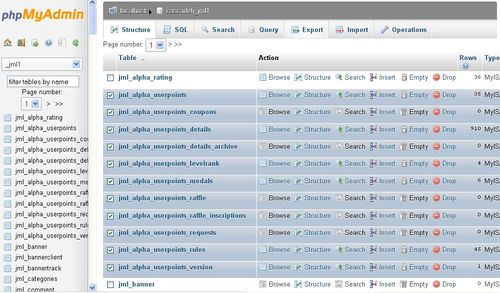如果jUpgrade不能正常工作,那么我们应该考虑手动移植Joomla.首先,你必须清楚,不使用工具也是可以手动升级的。同时你也需要明白, 这是一个非常大的挑战。出发前要有充足的准备。备份肯定是必不可少的,同时你也需要做了一调查,你当前使用的扩展是否都有推出joomla2.5版本。
下面我们开始升级:你需要注意,这个方法是不被推荐的,只有当你没有办法的时候才建议采用这个方法。同时你需要MySQL的专业知识。
第一步
备份
第二步
导出所有你想在新网站中使用的数据包,通常情况下是内容和组件(这个具体是什么意思,暂时不清楚)
第三步
新建一个文件夹。用来安装2.5版本的网站
第四步
安装新版本的Joomla
第五步
在新的网站上安装你以前使用扩展。他们可以保护你旧的数据表被覆盖。
注意:很有可能,扩展的开发者在新的版本中调整了扩展的SQL数据表,因此,我们强烈建议你去查看每一个扩展的文档。
Install upgraded components and other extensions you used before onto your new Joomla 2.5 site. This should be done now to prevent your old database tables from getting overwritten later. Note: It is possible that some developers made changes to the SQL schema of individual tables when they upgraded their extension to joomla 2.5. We recommend that you check the documentation for each extension you had installed on your old Joomla site and for which you install an upgrade into your new Joomla site concerning special database upgrade considerations.
第六步
转化在在第二部中导出的数据表(这个表包含了所有1.5的数据)使得他们兼容新的版本。这个过程非常麻烦,你必须检查两个版本中的数据表的改变,然后修改SQL文件。这个过程很复杂,不要以为这里用的文字比较少就认为他很简单。
第七步
导入更新的sql文件到Joomla2.5的数据库
注意:
在更新的过程中有一些组件的设置可能会丢失,这个你需要仔细检查一下。